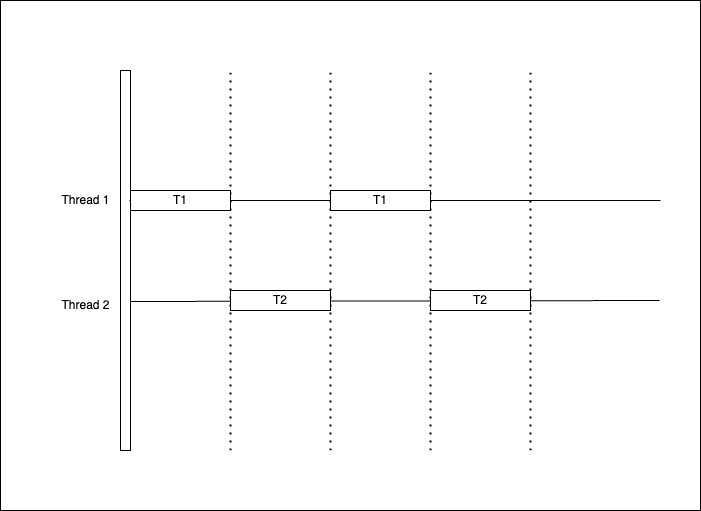
GIL in Python: What is it and Why Does it Matter?
- What is the GIL?#what-is-the-gil
- Why Does the GIL Exist?#why-does-the-gil-exist
- Reference Counting and Garbage Collection#reference-counting-and-garbage-collection
- Real World Analogy#real-world-analogy
- Why is the GIL a Problem?#why-is-the-gil-a-problem
- How Can I Avoid the GIL?#how-can-i-avoid-the-gil
- What is the Future of the GIL?#what-is-the-future-of-the-gil
- What is the Impact of the GIL on My Program?#what-is-the-impact-of-the-gil-on-my-program
- What are Some Alternatives to the GIL?#what-are-some-alternatives-to-the-gil
The Global Interpreter Lock (GIL) is a lock that makes sure only one thread runs Python code at a time. It helps prevent problems when Python works with memory, but it also means Python can't fully use multiple cores of a CPU at once.
What is the GIL?
The GIL is a lock used by Python to ensure that only one thread can run Python code at a time. This is necessary because Python’s memory management isn’t safe for multiple threads to access at once.
Why Does the GIL Exist?
The GIL exists to prevent issues with memory when multiple threads try to access Python objects at the same time. Python's memory management system isn't built for multi-threading, so the GIL makes sure it’s safe to use.
Reference Counting and Garbage Collection
In Python, memory is managed by two things: reference counting and garbage collection. These methods work together to automatically clean up unused objects and free up memory.
Reference Counting
Every object in Python has a reference count that tracks how many references point to it. When no one is using an object (i.e., its reference count becomes zero), Python automatically removes it from memory.
Example of Reference Counting
| Step | Code | Description | Reference Count |
|---|---|---|---|
| Create an object | a = [1, 2, 3] | A new list object is created and assigned to a. | 1 |
| Assign to another variable | b = a | The reference count increases because b now points to the same list object as a. | 2 |
| Delete one reference | del a | Deleting a decreases the reference count, leaving only b pointing to the list. | 1 |
| Delete the last reference | del b | Both references are deleted, and the list object is deallocated. | 0 (deallocated) |
import sys
a = [1, 2, 3] # Create a list object
print(sys.getrefcount(a)) # Output: 2 (one reference by 'a', another by getrefcount)
b = a # Assign to another variable
print(sys.getrefcount(a)) # Output: 3 (now referenced by 'a', 'b', and getrefcount)
del a # Remove one reference
print(sys.getrefcount(b)) # Output: 2 (now only referenced by 'b' and getrefcount)
This example shows how the reference count changes when we create and delete references to an object. Once there are no references left, Python removes the object from memory.
Garbage Collection
Reference counting works well, but it can’t handle cyclic references. This happens when objects reference each other in a loop, and the reference count never reaches zero. To deal with this, Python has a garbage collector that looks for these loops and frees the memory.
How It Works
- When the garbage collector finds cyclic references, it removes them from memory.
- The gc module allows you to control and work with garbage collection in Python.
import gc
class Node:
def __init__(self, value):
self.value = value
self.next = None
node1 = Node(1)
node2 = Node(2)
node1.next = node2
node2.next = node1 # Creates a cycle
# Even if 'node1' and 'node2' are deleted, they will not be freed immediately
# because their reference counts never drop to zero.
del node1
del node2
# Manually run the garbage collector
gc.collect() # Forces garbage collection to clean up cyclic references
In this example, even though we delete node1 and node2, the cycle between them stops their reference count from reaching zero. The garbage collector clears them when we run gc.collect().
Real World Analogy
Imagine a busy kitchen with several chefs (threads) and many cooking stations (CPU cores). The kitchen has enough space for many chefs to work at once, but there is a rule: only one chef can use the recipe book (the Python interpreter) at a time.
Here’s how it works:
- Chef 1 starts cooking and picks up the recipe book.
- The other chefs have to wait, even if stations are free, because only one chef can use the recipe book at a time.
- Once Chef 1 finishes, they put the recipe book down for the next chef to use.
- This cycle continues, making sure no two chefs are working at the same time, even though the kitchen could handle more.
- This "one chef at a time" rule is like Python’s GIL. It makes things safe but doesn’t use resources fully, especially for tasks that need a lot of processing power.
Why is the GIL a Problem?
The GIL can slow down programs that need a lot of CPU power or use multiple threads. It stops Python from using multiple CPU cores at once, which can hurt performance on multi-core processors.
Example
import threading
import time
def task(name):
for i in range(5):
print(f"{name} is working on step {i + 1}")
time.sleep(0.1) # Simulate work
# Create two threads
thread1 = threading.Thread(target=task, args=("Chef 1",))
thread2 = threading.Thread(target=task, args=("Chef 2",))
# Start the threads
thread1.start()
thread2.start()
# Wait for threads to finish
thread1.join()
thread2.join()
Output
Chef 1 is working on step 1
Chef 2 is working on step 1
Chef 1 is working on step 2
Chef 2 is working on step 2
How Can I Avoid the GIL?
There are a few ways to avoid the GIL’s limitations:
- Use multi-processing instead of multi-threading. -Use a Python version that doesn’t have the GIL, like Jython or PyPy. But keep in mind that these don’t support popular libraries like numpy and pandas.
What is the Future of the GIL?
As of PEP703, the GIL may become optional in the future, or even removed. But for now, if you want to avoid GIL issues, it’s best to use multi-processing or consider Python implementations that don’t use the GIL.
What is the Impact of the GIL on My Program?
The GIL affects your program depending on what you are doing. If your program does a lot of CPU-heavy work, like rendering games or running calculations, the GIL can slow it down. On the other hand, if your program does a lot of I/O work, like database queries or loading files, the GIL will have less impact.
In libraries like numpy and pandas, the GIL is not an issue because they are written in C/C++ and don’t rely on Python’s memory management.
What are Some Alternatives to the GIL?
Some alternatives to the GIL include:
- PyPy
- jython